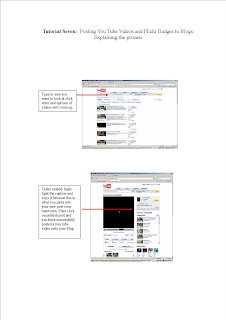Cook and Hussey (2000) describe the term assistive technology as a broad range of devices, sercvices, strategies, and practices that are conceived and applied to ameliorate the problems faced by individuals who have disabilities.
or
Any item, piece of equipment or product system whether acquired commercially off the shelf, modified, or customized that is used to increase or improve functional capabilities of individuals with disabilities.
Describe one piece of equipment introduced in the assistive technology tutorial. Provide information on size, cost and functions.
The Gooshy step talking sequencer is a type of switch. It is $117.96 US dollars which is $153.73 New Zealand dollars.
Size- 10 1/4 inches x 7 1/4 inches x 3 inches.
It requires 4 AA batteries to work
Can be used for the non speaking child or adult.
It allows:
- pre recorded messages to be played
- sequencing
- Testing
- directions
- multiplications
- memorization
- medical instructions
- story telling
- sing a longs
How does your chosen piece of equipment increase functional capacity for the user?
It is initially a good switch to learn the basic skill of switching. It is attractive through colour, texture (gel like pad), vibrations, lights, music. Essentially this assistive device is teaching the user the core skills of switching which will eventually give the user more options in there life and a bit more independence through decision making etc.
To engage the user, you can use a play aspect because it is a toy adapted switch and then the user can move onto other switches which teach education skills through switching, for example a problem will appear, the user has to switch the answer and if correct the music, vibration and lights will go off (reward).