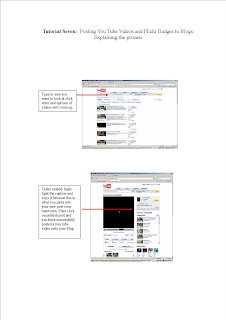
Task One: Explain the step by step process required to embed You Tube videos into your Blog . Consider using screen captures to provide a visual representation of these steps.
Task Two: Explain the step by step process required to embed a Flickr Badge into your Blog . Consider using screen captures to provide a visual representation of these steps.
1- Click on the link “Tools” which is at the bottom of the page in small blue font under the help section.
2- Click on the link “Build a Badge” which is on the right hand side of the page.
3- Select which type of badge you would like to use and click on the ‘Next: Choose content’ link.
4- Select where you would like to get your photos from and click on the ‘Next’ option.
5- Select which colours you would like to have on your badge: background, border, text, links. Click on NEXT: Preview and get code
6- Copy the code which is in the text box.
7- Open up your blog page and select customise, add page element, select the configure html/java script, paste the code into content text box, write in a title
8- Select Save changes and view blog
9- Your badge should now be on your blog.




No comments:
Post a Comment